View Dashboard
Once you have successfully completed all the steps in the wizard and connected to your AWS account, you will land on Cloud Crocodile Dashboard.
The Dashboard details the total cost, actual savings and estimated savings for the month when you create the schedules.
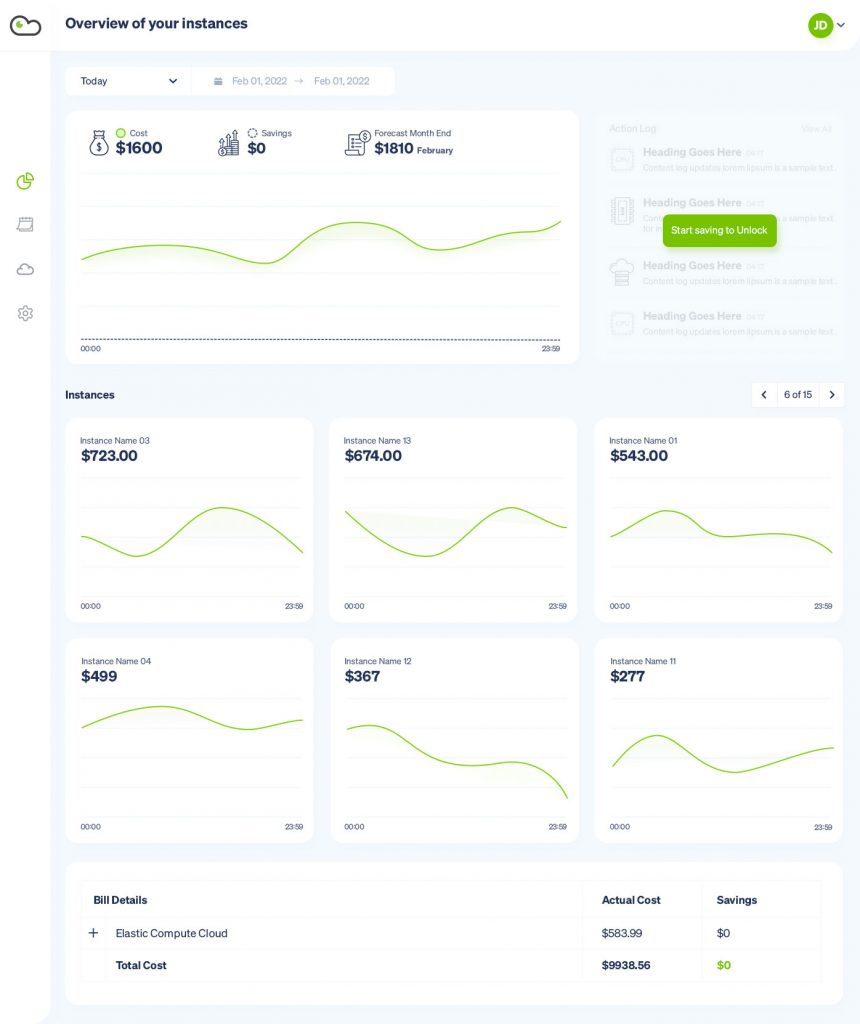
Note: Cloud Crocodile will take some time to acquire all the data necessary to display in the dashboard. Also, you can see that the features are locked here that shall be active once you subscribe to Cloud Crocodile.
