Create Schedules
The CC Dashboard displays the scheduler where you must create a schedule per your usage or utilisation. You can set your time zone and then customize your schedules under “set standard hours” and/or under the “set special hours” sections.
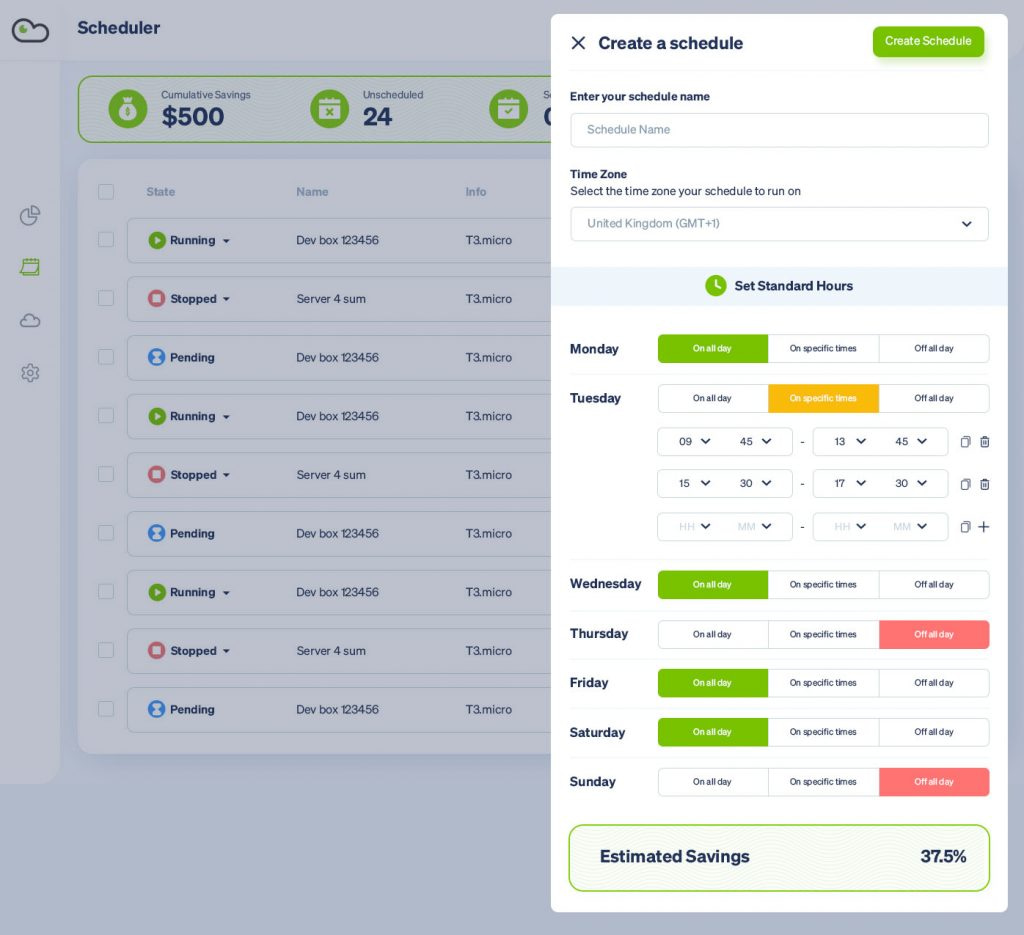
The user can create schedules for the entire week with options of “On all day”, “On specific times” and “Off all day” that will give you estimated savings also once the settings are done.
Under “Set Standard Hours”, the user can copy the schedules to entire week also if that’s the priority.
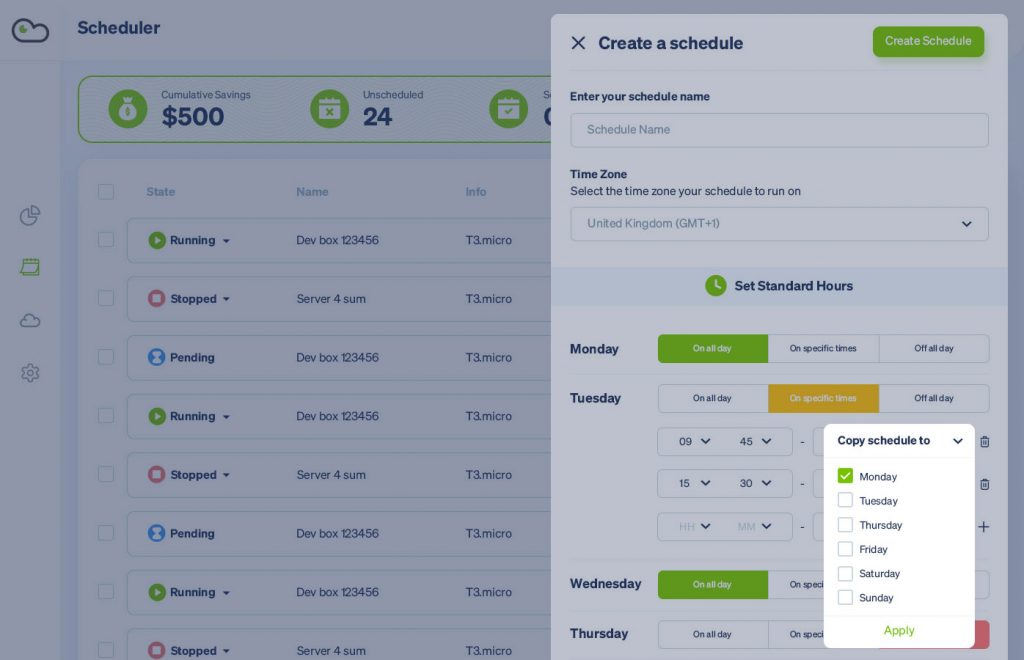
The scheduler can also be set for days and months, where you can activate the days and time slots. This feature entirely depends on your usage.

